



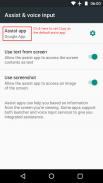
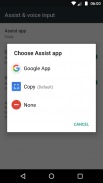





Copy (Text & Screenshots)

คำอธิบายของCopy (Text & Screenshots)
คัดลอก (เกือบ) ข้อความใด ๆ บนหน้าจอและแชร์ภาพหน้าจอด้วยการแตะสองครั้ง!
1. เปิดการตั้งค่าและตั้งค่า Copy เป็นแอพช่วยเหลือเริ่มต้น
2. กดปุ่มโฮมค้างไว้เพื่อเปิดใช้งานคัดลอกบนหน้าจอใดก็ได้
3. แตะที่ข้อความที่ไฮไลต์เพื่อคัดลอก กดแบบยาวเพื่อแชร์ แตะปุ่มรูปภาพเพื่อแชร์ภาพหน้าจอ
ฟรีอย่างสมบูรณ์ ไม่มีโฆษณา สิทธิ์เป็นศูนย์ 😊
หมายเหตุสำคัญและข้อ จำกัด
1. การคัดลอกในปัจจุบันไม่พบข้อความบนภาพวิดีโอและเกมส่วนใหญ่
2. แอปสามารถป้องกันการคัดลอกจากการเข้าถึงหน้าจอ ตัวอย่างเช่นเมื่อสื่อที่ป้องกัน DRM กำลังเล่น (แอพสตรีมมิ่งวิดีโอส่วนใหญ่) หรือแอปถูกตั้งค่าสถานะเป็น 'ปลอดภัย' (เช่นแอปธนาคาร)
3. คัดลอกผลงานโดยวิเคราะห์รูปแบบแอพ แอพบางตัวรายงานข้อมูลรูปแบบที่ไม่ถูกต้องซึ่งอาจทำให้ข้อความไม่สามารถคัดลอกกล่องข้อความไม่ตรงแนวหรือซ้อนทับกล่องข้อความได้ เว็บเบราว์เซอร์บางตัวและเครือข่ายโซเชียลยอดนิยมบางส่วนได้รับผลกระทบจากสิ่งนี้
4. ผู้ผลิตอุปกรณ์บางรายเขียนทับลักษณะการทำงานเริ่มต้นของการกระทำแบบกดปุ่มโฮมซึ่งทำให้การคัดลอกไม่ปรากฏขึ้น ในกรณีนี้โปรดตรวจสอบการตั้งค่าของอุปกรณ์ของคุณ ตัวอย่างเช่นการดำเนินการแบบกดแบบยาวบนโทรศัพท์ OnePlus สามารถเปลี่ยนได้ที่การตั้งค่า> ปุ่ม> ปุ่มหน้าแรก> การกดแบบยาว
5. การคัดลอกแทนที่ Google Now บน Tap / Google Assistant แต่คุณสามารถสลับกลับได้ตลอดเวลา เพียงเปิดการตั้งค่าความช่วยเหลืออีกครั้งและเลือกแอป Google ในแต่ละครั้งสามารถมีแอพช่วยเหลือได้เพียงชุดเดียวเท่านั้น นี่เป็นข้อ จำกัด ของ Android หากไม่ได้ตั้งค่าการคัดลอกเป็นแอพช่วยเหลือเริ่มต้นจะไม่สามารถเข้าถึงหน้าจอได้
6. อุปกรณ์ที่ใช้ Android 7.0 และ 7.1 มีข้อบกพร่องที่แบ่งการทำงานของผู้ช่วยหลังจากรีบูต หากอุปกรณ์ของคุณได้รับผลกระทบคุณจะต้องเปิดการตั้งค่าความช่วยเหลือหลังจากรีบูตอุปกรณ์ของคุณ เพียงเปิดการตั้งค่าจะเปิดใช้งานการคัดลอกอีกครั้ง เท่าที่ฉันรู้แอพช่วยเหลือทั้งหมดได้รับผลกระทบจากข้อผิดพลาดนี้ยกเว้น Google Assistant
หากคุณพบปัญหาโปรดติดต่อฉันที่ playstore@weberdo.com แทนการใช้ระบบตรวจสอบ Play Store ความคิดเห็นและการตอบกลับความคิดเห็นนั้นมี จำกัด และไม่สามารถย้อนกลับและแก้ไขปัญหาได้
ถ้าคุณชอบ Copy โปรดอย่าลืมให้คะแนน! ขอบคุณ!


























